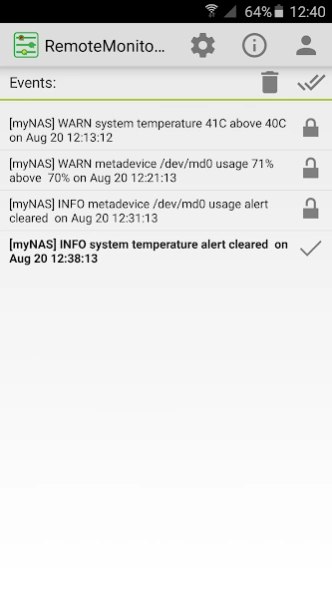RemoteMonitorMQ 3.5.3
Free Version
Publisher Description
RemoteMonitorMQ - Remote monitoring using AMQP message broker
RemoteMonitorMQ is an ad-free AMQP generic client that connects to and consumes messages from an AMQP message broker.
While the Remote Monitor Widget (https://www.google.com/url?q=https://play.google.com/store/apps/details?id=com.atticus.widget.remotemonitor) uses polling to catch status of different devices, RemoteMonitorMQ uses messaging to not miss any event from your monitored devices.
RemoteMonitorMQ supports amqp and amqps connection setting toward an AMQP message broker, topic type exchanges and stacked notification on message consumes. Font size increase/decrease by swipe up/down on the left half of the screen.
RemoteMonitorMQ widget will show you the number of unread messages.
Try out the Pro version: https://www.google.com/url?q=https://play.google.com/store/apps/details?id=com.atticus.remotemonitormqkey
Pro version features:
-------------
— Clickable URLs supported
— JSON support for message payload
— JSON message coloring: front box or background
— formatting display of JSON messages
— JSON message color coding based on criteria
— Timeline style
★★ Permissions explained ★★
"Network communication (full network access and view network connections)" - check for network connectivity and connect to the AMQP message broker.
"Run at startup" - Start the RemoteMonitorMQ service right after device boot
★★ No Ads ★★
About RemoteMonitorMQ
RemoteMonitorMQ is a free app for Android published in the System Maintenance list of apps, part of System Utilities.
The company that develops RemoteMonitorMQ is AndroAtticus. The latest version released by its developer is 3.5.3.
To install RemoteMonitorMQ on your Android device, just click the green Continue To App button above to start the installation process. The app is listed on our website since 2018-09-20 and was downloaded 1 times. We have already checked if the download link is safe, however for your own protection we recommend that you scan the downloaded app with your antivirus. Your antivirus may detect the RemoteMonitorMQ as malware as malware if the download link to com.atticus.remotemonitormq is broken.
How to install RemoteMonitorMQ on your Android device:
- Click on the Continue To App button on our website. This will redirect you to Google Play.
- Once the RemoteMonitorMQ is shown in the Google Play listing of your Android device, you can start its download and installation. Tap on the Install button located below the search bar and to the right of the app icon.
- A pop-up window with the permissions required by RemoteMonitorMQ will be shown. Click on Accept to continue the process.
- RemoteMonitorMQ will be downloaded onto your device, displaying a progress. Once the download completes, the installation will start and you'll get a notification after the installation is finished.